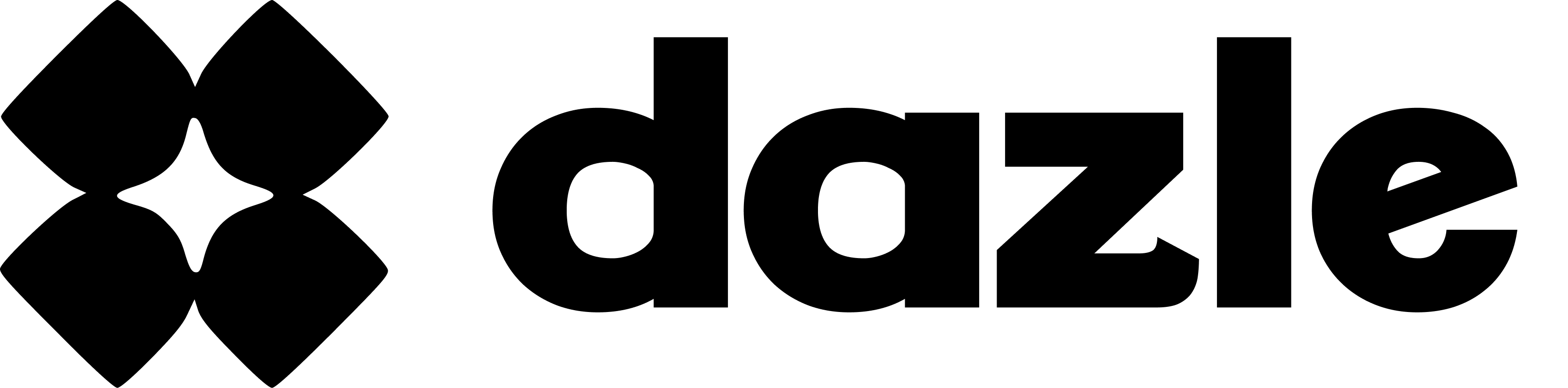Getting Started with Analytics
Do you want to know how well your real estate listings are doing and improve how buyers connect with you? Great news! Dazle has the perfect tool for you!
Meet Dazle Analytics, a powerful tool made to give you important information and insights to make your real estate business even better. In this guide, we'll show you the main features of Dazle Analytics and help you understand how to use it to boost your success.
What Dazle Analytics Offers:
- Track Website and Listing Views
Monitor the number of views your website and listings receive. Gain insights into audience behavior, identify top-performing listings, and assess your overall online presence.
- Identify Best-Performing Listings
Discover which listings resonate most with potential buyers. Pinpoint your top-performing listings to focus your marketing efforts on high-interest properties.
- Analyze Buyer Engagement
Understand how much time your buyers spend on your site. Dazle Analytics provides detailed information on buyer engagement, allowing you to tailor your content effectively.
- Determine Traffic Sources
Uncover the origins of your website's traffic. Gain visibility into traffic sources, whether from social media, referral sites, or mobile apps, and refine your marketing strategies accordingly.
Now let's explore more about Dazle Analytics:
- See your total page views, visitors and average visit time
Here you can get an overview of the number of views you have accumulated in a given amount of time, the number of unique visitors, and the total average time they have interacted on your site.
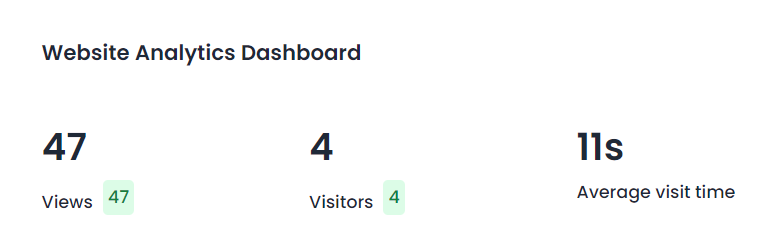
- Discover which pages/listings have the most sources of views
Learn which listings resonate more with potential buyers or which listings need more attention.
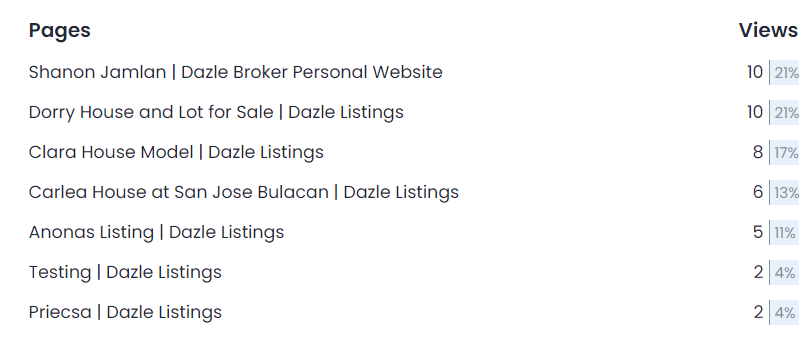
- Find out where your buyers are coming from
Referrers are sites from which these views are coming. For example, if you post a link to your Facebook page or YouTube channel, these sources will appear in the Referrers column.

Check out your own Analytics Dashboard today by clicking on the Analytics tab and finding out how well your listings are performing!
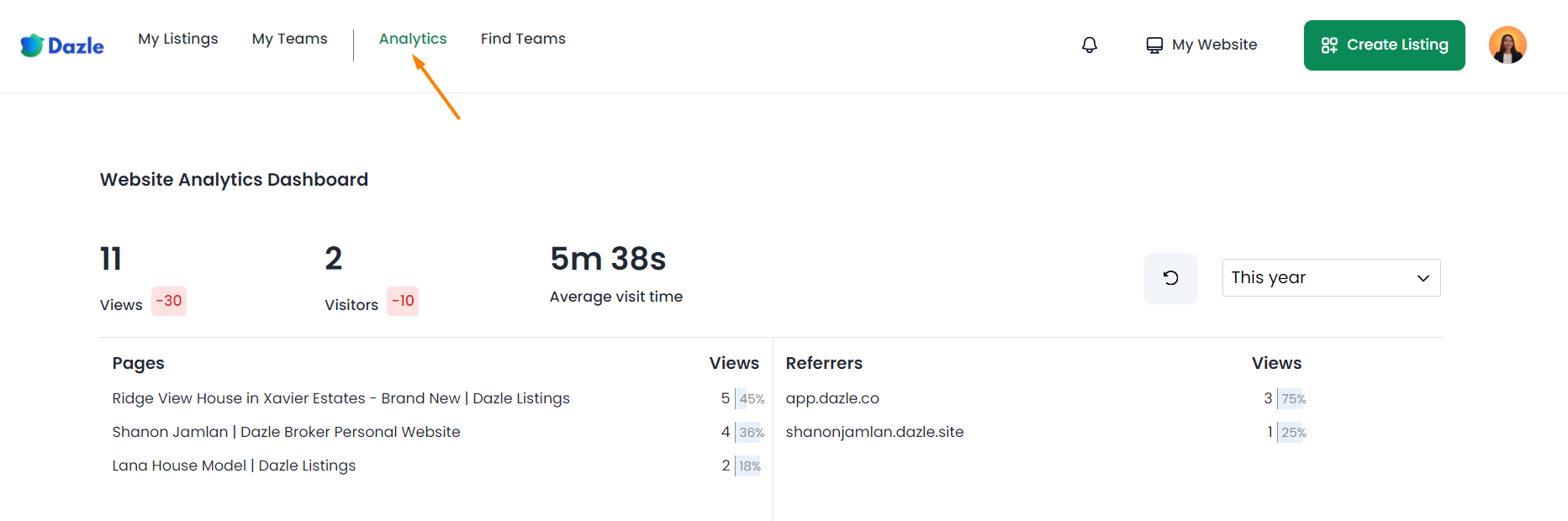
If you have questions about Dazle Analytics, please feel free to reach out to us at hello@dazle.co, and we'll be happy to help.