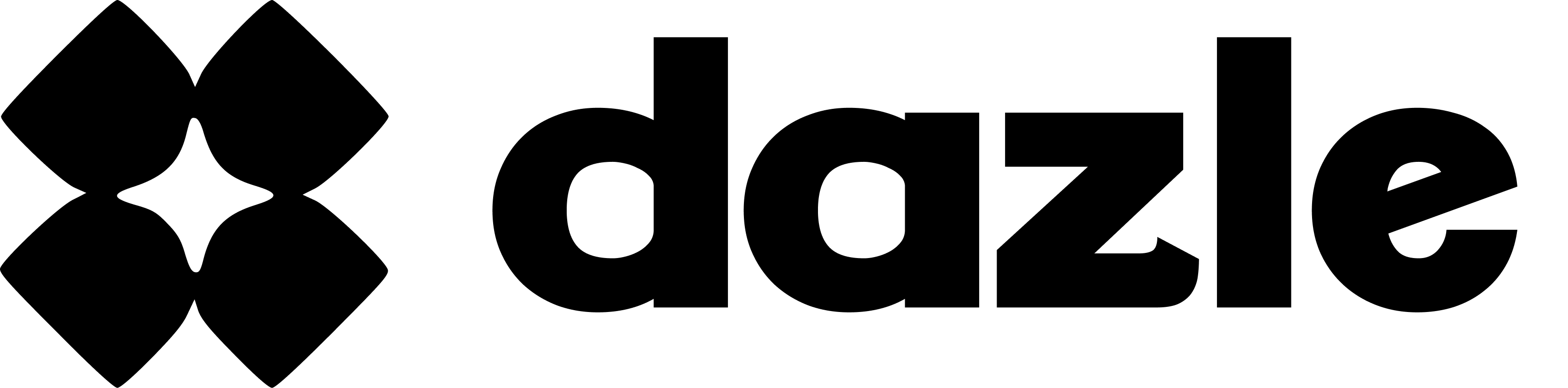How Update or Edit your listing
Once you have successfully uploaded your listing, there might come a time when you might need to edit or update your listing. You might want to fix typos update the price, or even update the status of your listing to Sold. Updating it is quick and easy.
Follow these few simple steps on how to update/edit your listing
Option 1. Editing via My listings panel.
Go to your My Listings page just go over to the property listing that you would like to update and click the hamburger icon ( *** ) on the upper right corner of your listing's thumbnail. Once clicked a menu will appear and click the edit menu.
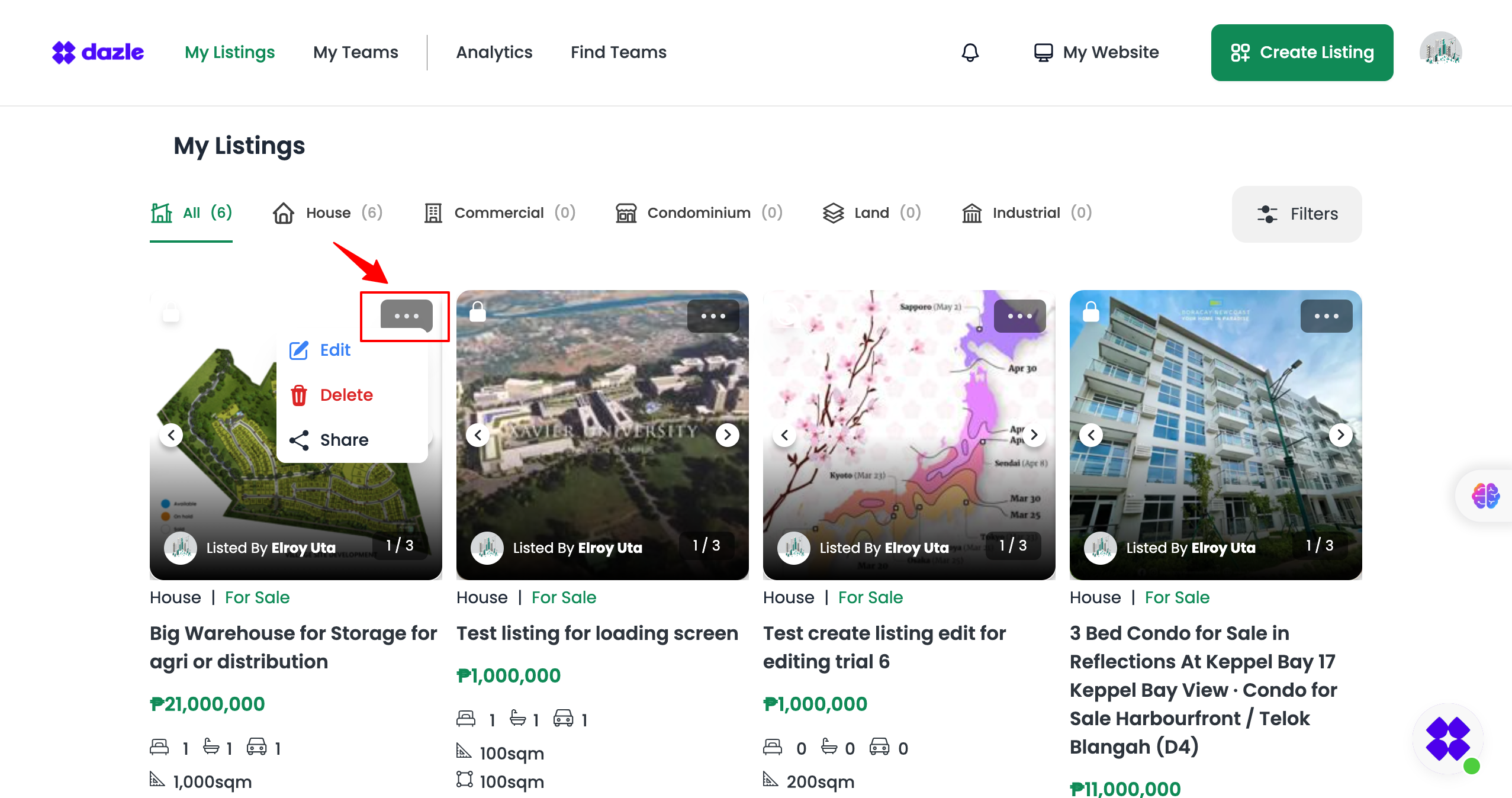
You will then be redirected to the listings page. Then update your listing and don't forget to click publish.
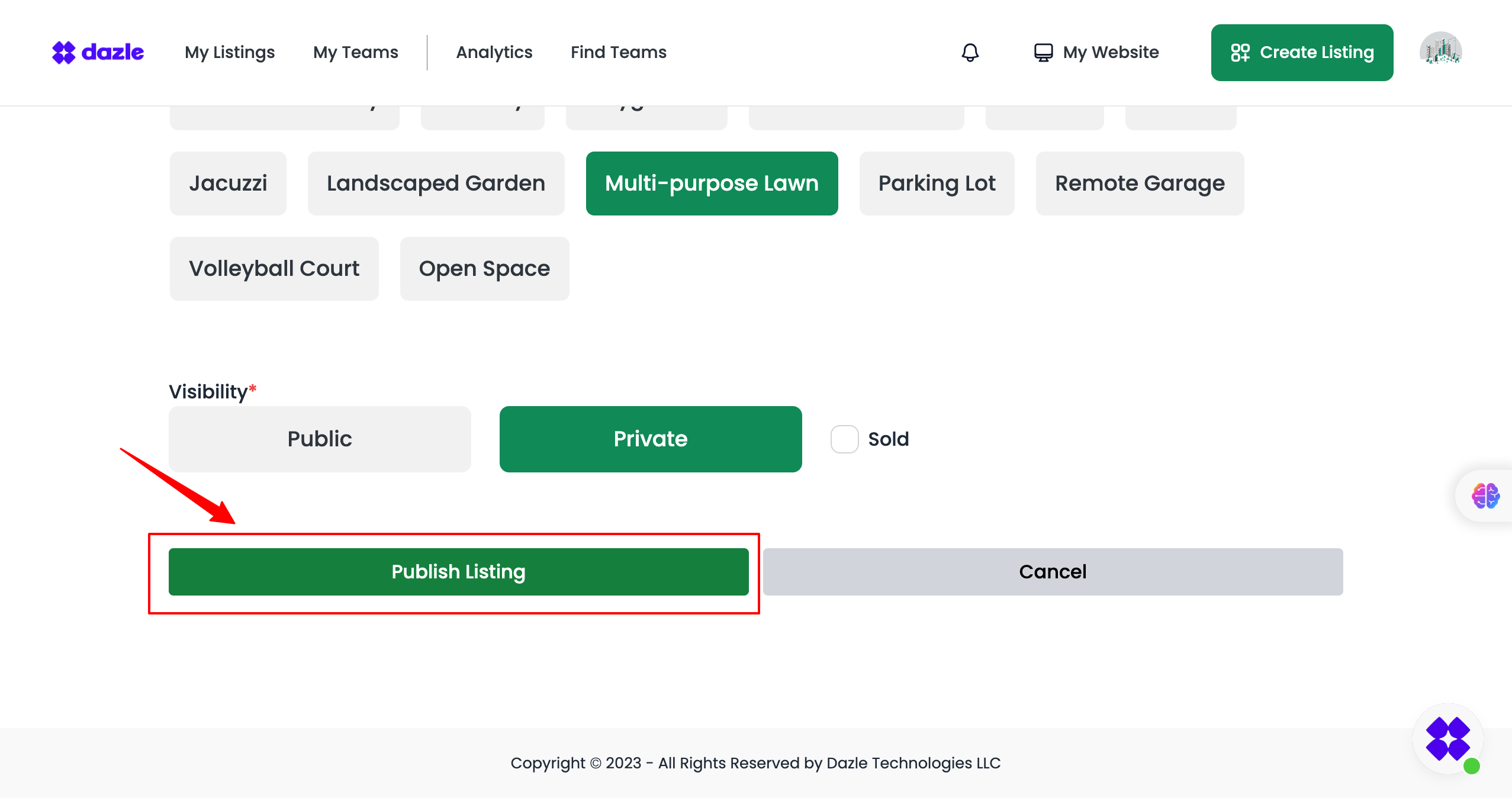
Option 2. Updating via the Property Profile Page.
You can also edit your listing by going to the Property Listings page. Just open your listing and in the upper right corner, you will find an Edit button. Just click it and you will then be redirected to the listing page.
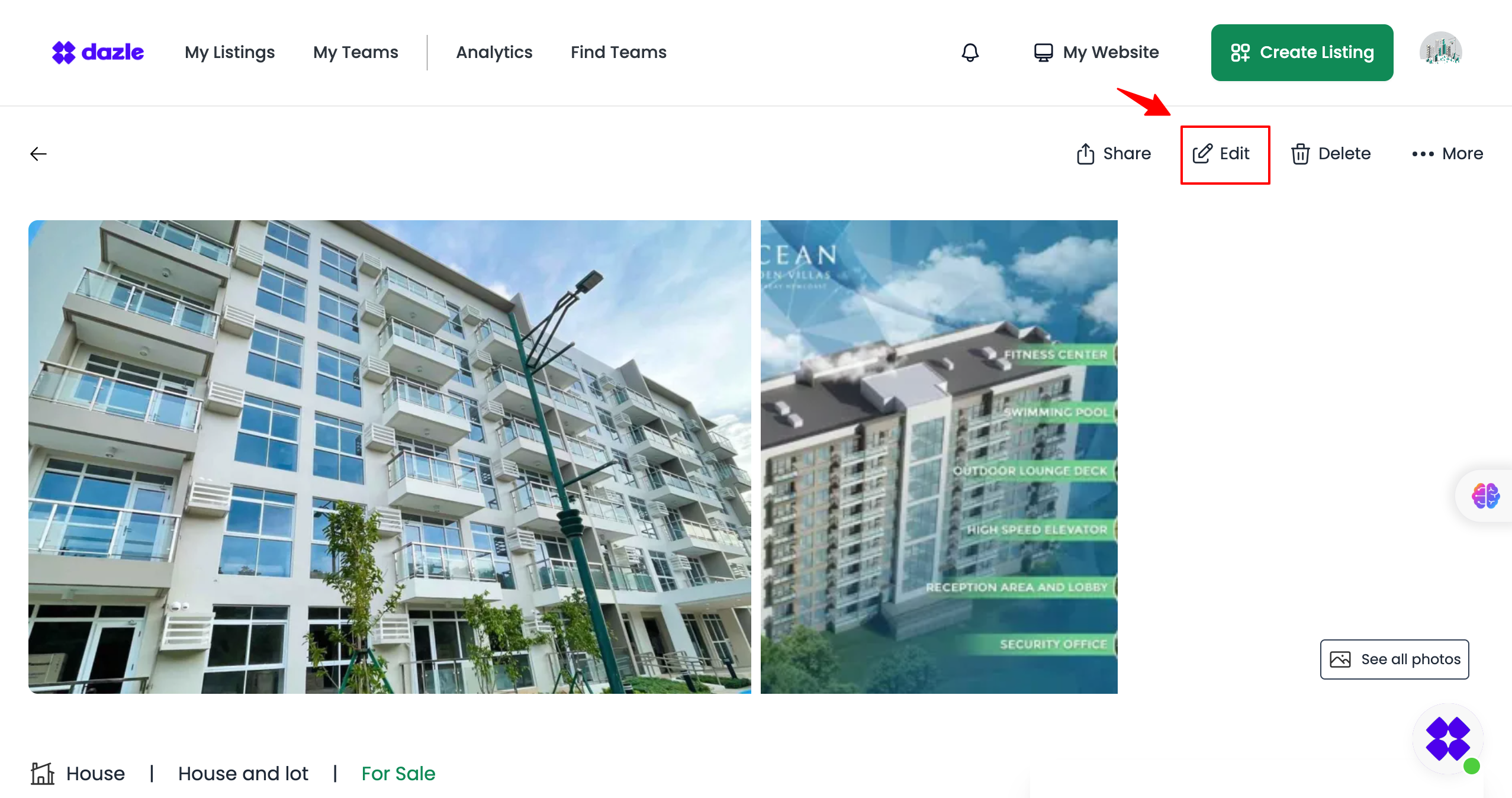
Don't forget to click Publish once you are done updating.