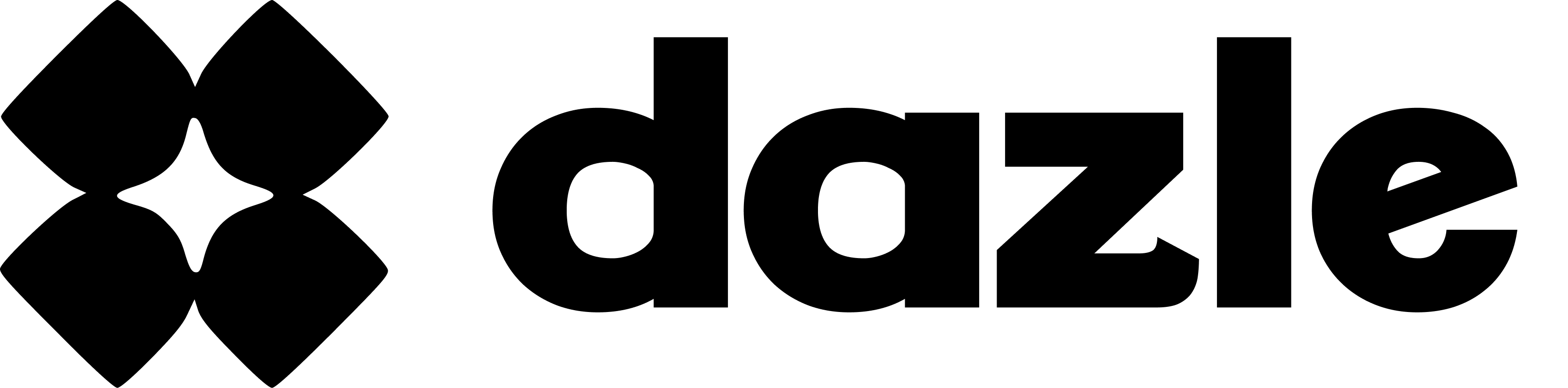How to create a Dazle Account
Creating an account with Dazle is simple. Follow these steps:
- Go to https://app.dazle.co/signup
- To sign up using Google, click on Sign Up with Google and choose an email address you’d like to use.
- Alternatively, you can manually register by filling in the required information, such as your name, email, mobile number, etc., and pressing "Sign Up."
Congratulations! You have successfully created an account with Dazle!
Here's a quick video tutorial for you to follow:
If you can't create an account, please contact us at hello@dazle.co so we can assist you!