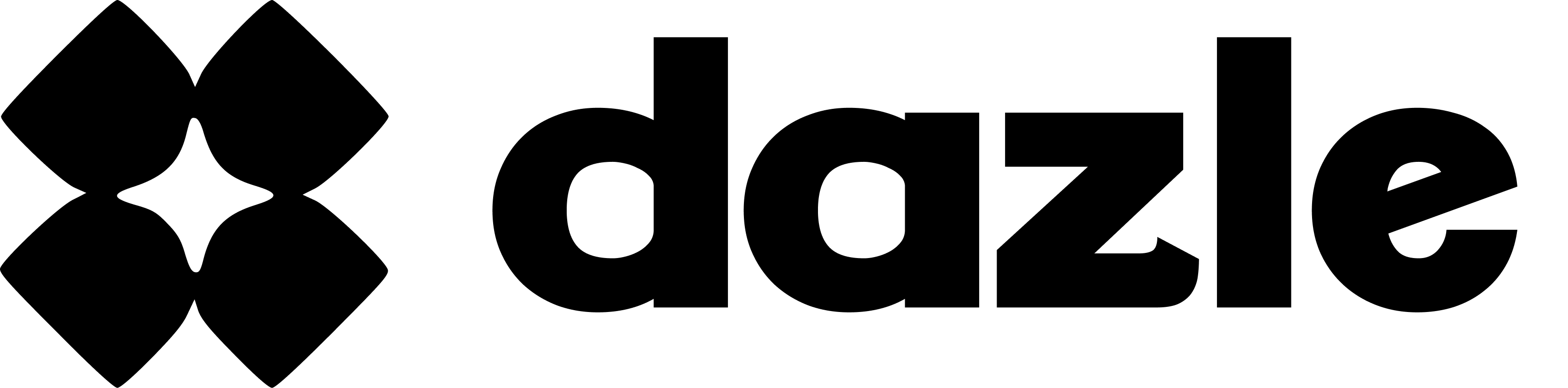How to find and join teams
Discovering and joining a team is now a breeze with this user-friendly guide. Follow these simple steps:
- Navigate to your dashboard and select 'Find Teams.'
- Browse the list and click the 'Join' button to send your request.
- Alternatively, if you have a specific team in mind, use the search bar to locate it.
- Once found, click the 'Join' button again.
- Patiently await approval from the team admin.
- To confirm acceptance, go to 'My Teams.'
- Choose 'Others' to view the list of teams that have accepted you.
It's that straightforward! Join a team today and effortlessly integrate your team listings into your personal dashboard.
Here's a quick video tutorial for you to follow:
If you can't join a team, please contact us at hello@dazle.co so we can assist you!