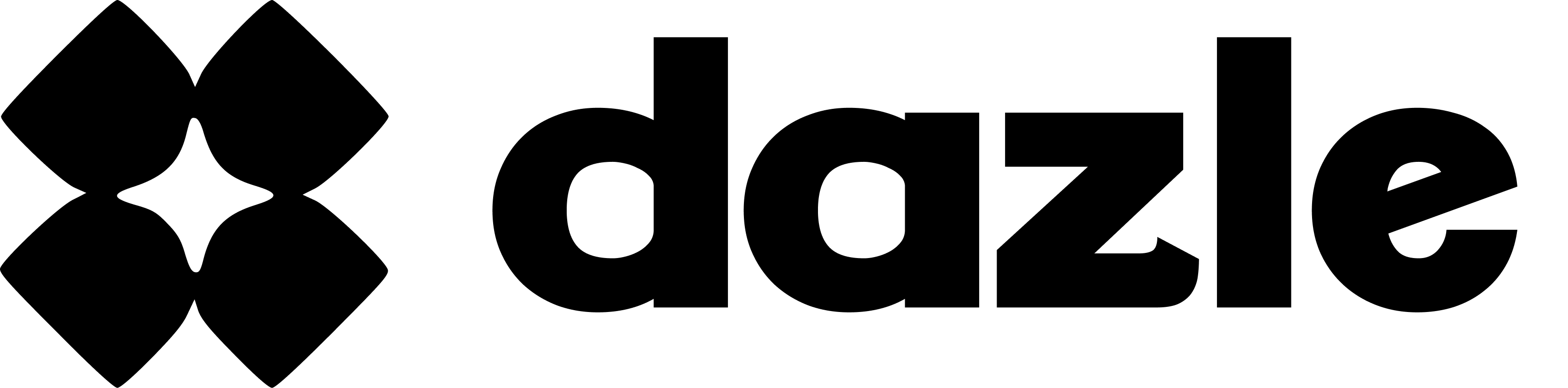How to share a listing
Sharing your Dazle listings is easy. Just follow these steps:
- Login to your Dazle account.
- To share your listings, you have two options: you may either click on the three dots and select 'Share,' or select a listing and then click on the share icon.
- Directly share your link on your social media platforms, or copy and paste the link and send it manually to your clients.
That's it! Sharing your listing has become easier and more seamless. Try sharing your Dazle links today!
Here's a quick video tutorial for you to follow:
If you encounter any issues while sharing your listing, please contact us at hello@dazle.co so we can assist you!