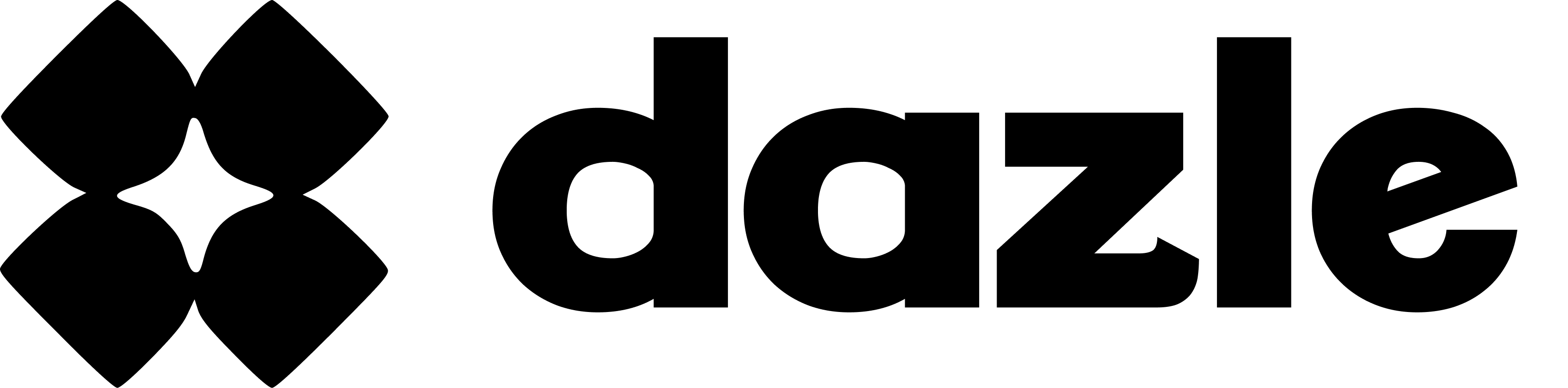How to Update My Sold Listings
Managing your sold listings is important to keeping your real estate portfolio up-to-date. Whether you've recently closed a deal or want to reflect the current status of your properties accurately, updating your sold listings is super easy with Dazle.
Here's a quick guide on how to seamlessly mark your listings as sold:
- Login to your account.
- Select the listing you want to mark as sold.
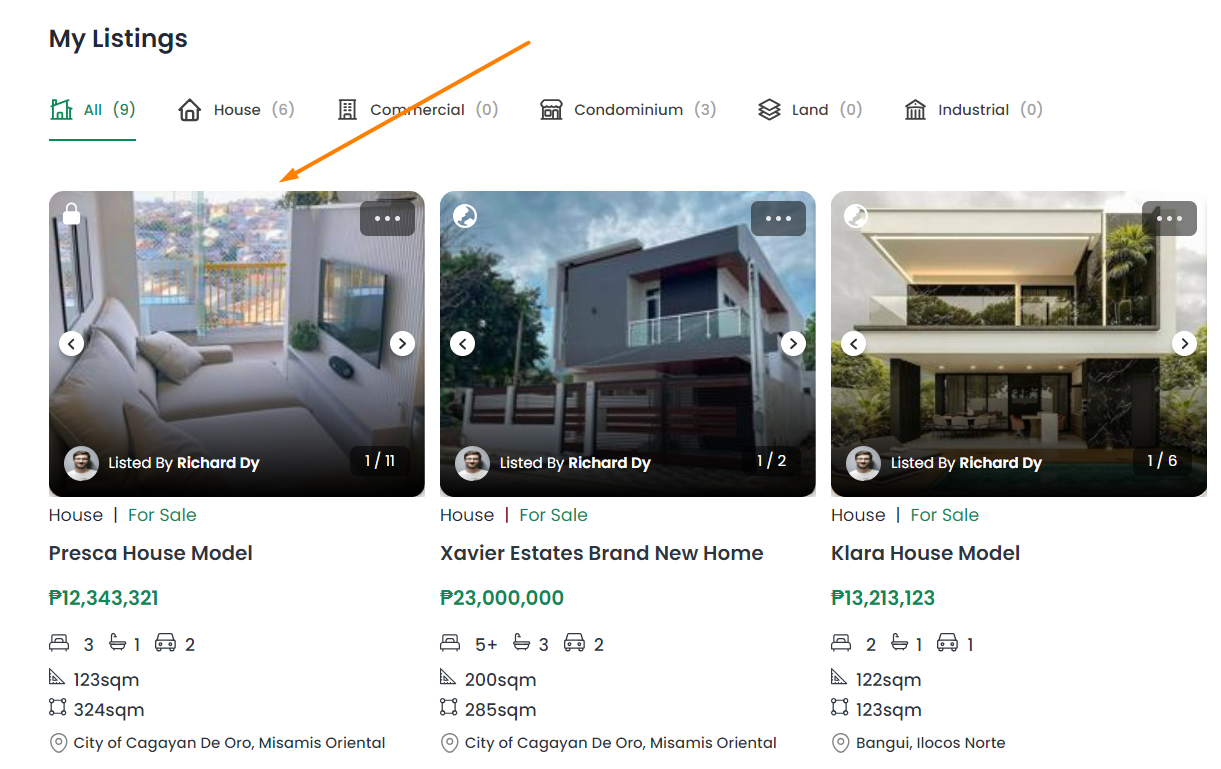
3. Click on the 'More' option.
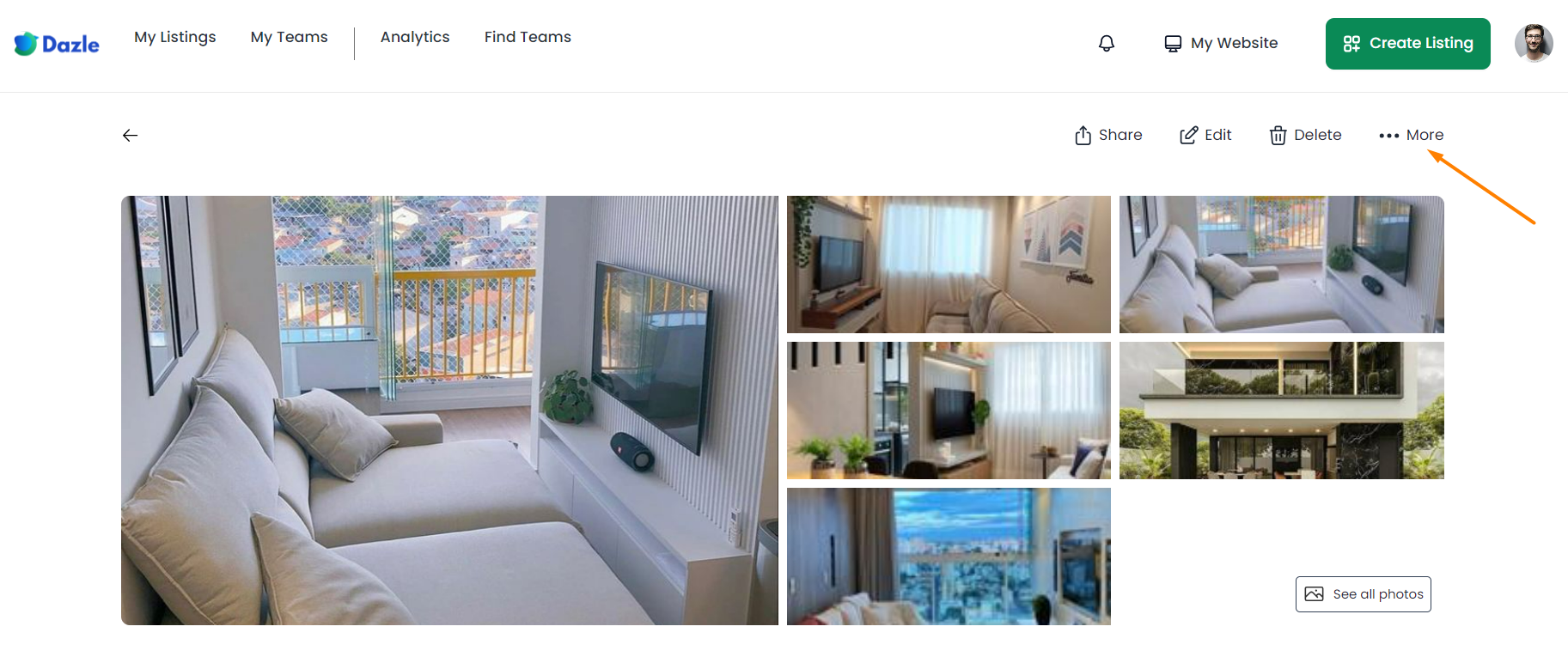
- Select 'Mark as Sold.'
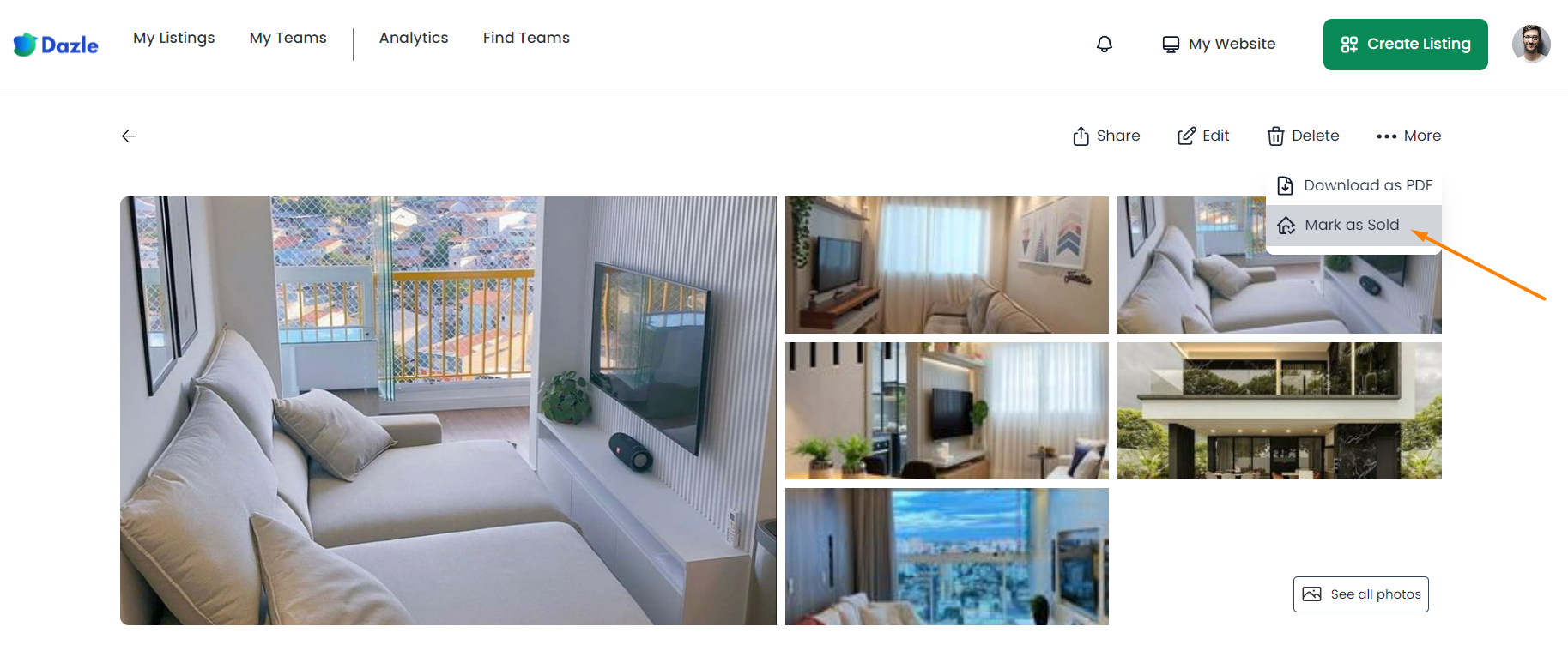
And there you have it! Your listing is now accurately marked as sold, ensuring your Dazle portfolio stays current and reflective of your real estate achievements.
If you encounter any issues with marking your listings as sold, please reach out to us at hello@dazle.co, and we will be happy to assist you!