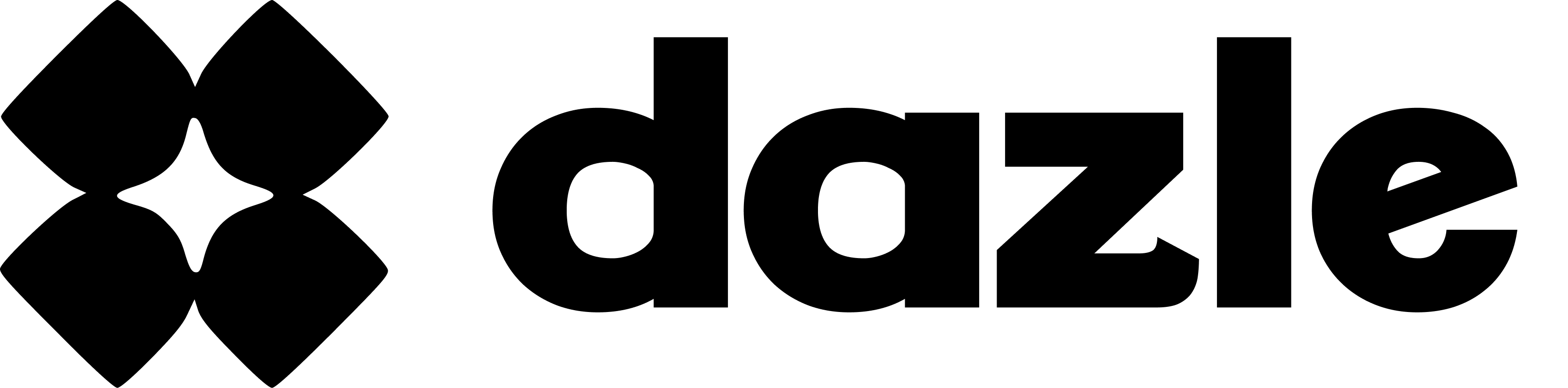Where Can I See and Receive My Receipts?
If you've recently subscribed to Dazle's Pro Plan by following our guide on 'How to Subscribe and Pay for Pro Plan', you might be wondering where you can see and receive your receipts.
Once you have subscribed to the Pro plan, Dazle automatically sends a copy of your receipt to the email associated with your account. Check your inbox, including spam or promotional folders, for the receipt.
You should receive an invoice in your email that looks exactly like the image below.
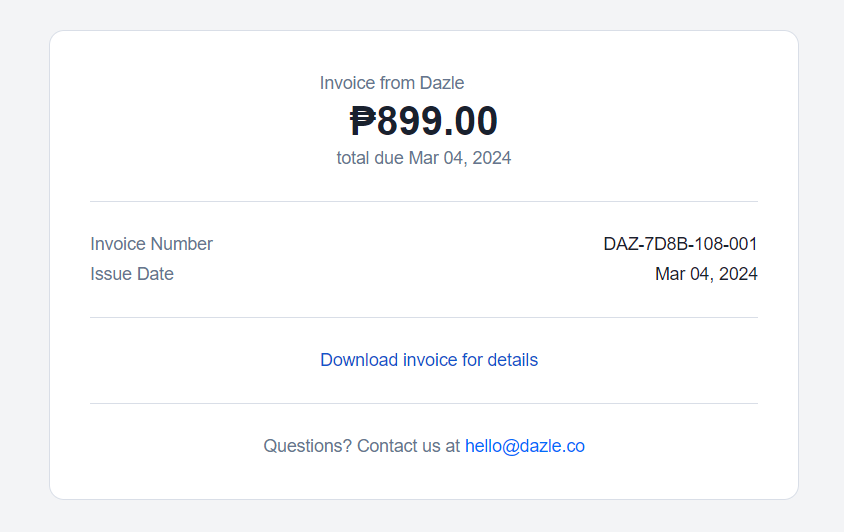
You can also download your invoice by clicking the 'Download invoice for details' link.
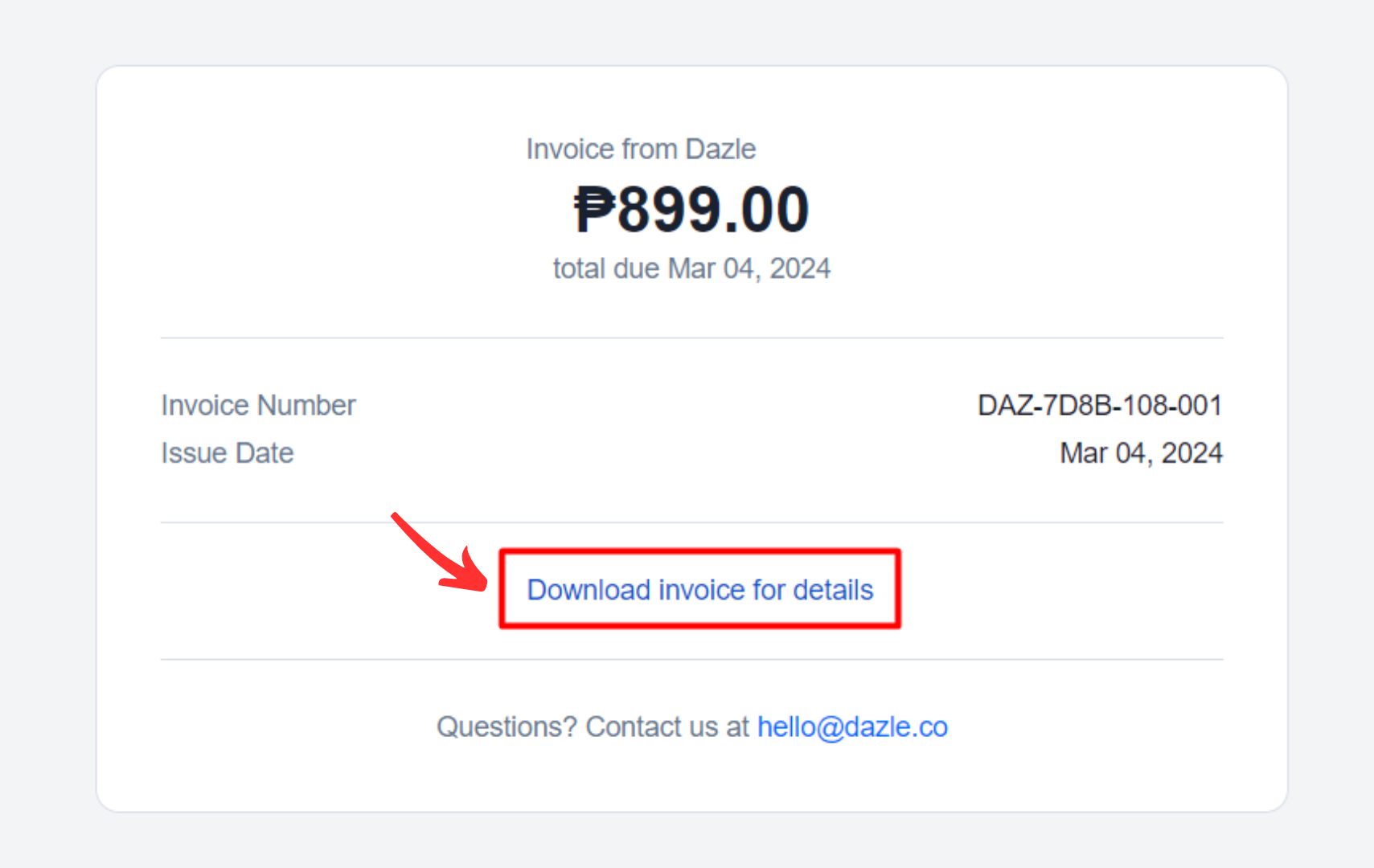
Congratulations! You've successfully accessed and received your receipts for your Dazle Pro Plan subscription.
If you have any questions or face issues during this process, feel free to reach out to our support team at hello@dazle.co.