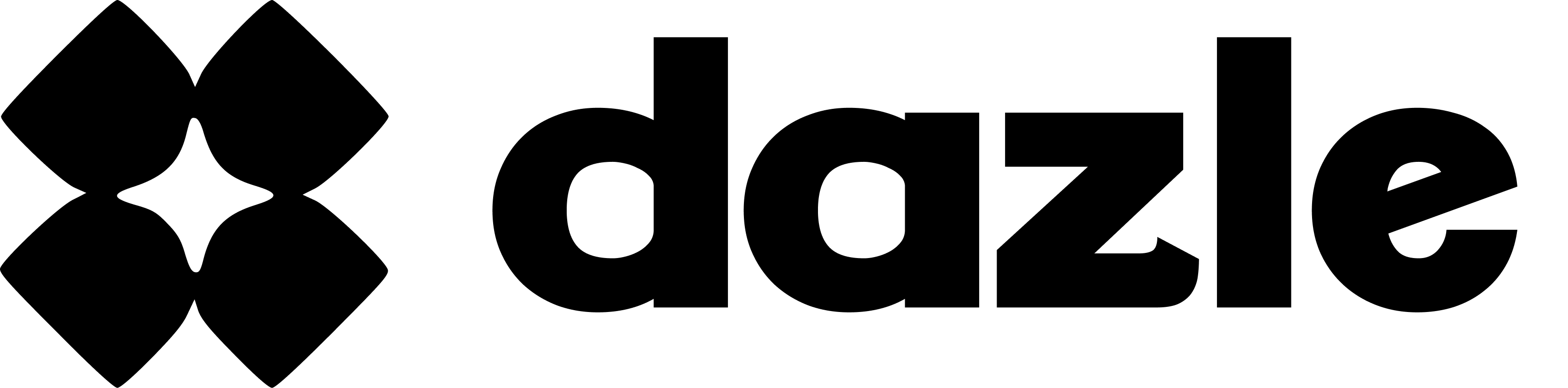How to access personal website
Want to take your real estate business to the next level? Get started with Dazle and unlock your personalized real estate website. With your own website, you can showcase listings professionally, amplify your brand, and magnetize more clients.
Here's how to access your personal website:
- Login to your Dazle account.
- Ensure you have already uploaded your listings to Dazle.
- On your dashboard, click on ‘My Website.’
- That's it! Now you can share your personal website with potential clients or on any social media platform.
It's super easy to do, and it's super easy to share your personal website!
Here's a quick video tutorial for you to follow:
If you encounter any issues accessing your personal website, please contact us at hello@dazle.co so we can assist you!