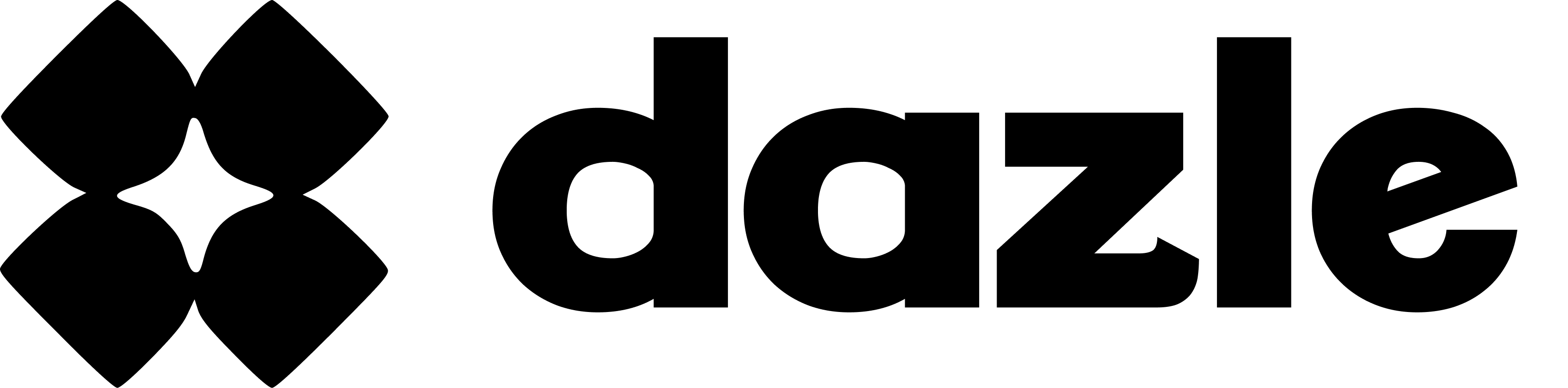How to Create a Listing
- Login to your Dazle account.
- In the dashboard, click the 'Create Listing' button to initiate a new listing.
- If you're using your mobile phone, tap the plus button located at the bottom right corner of your screen.
3. Provide the required listing details, such as the listing type, property type, title, description, and other relevant information.
4. Upload captivating photos, input the location, and provide other pertinent details. Set the visibility to either public or private.
5. Once everything is set, click 'Publish Listing' to make your listing live.
Congratulations! You've successfully created a listing on Dazle. Explore the opportunities that await!
Here's a quick video tutorial for you to follow:
If you can't create a listing, please contact us at hello@dazle.co so we can assist you!