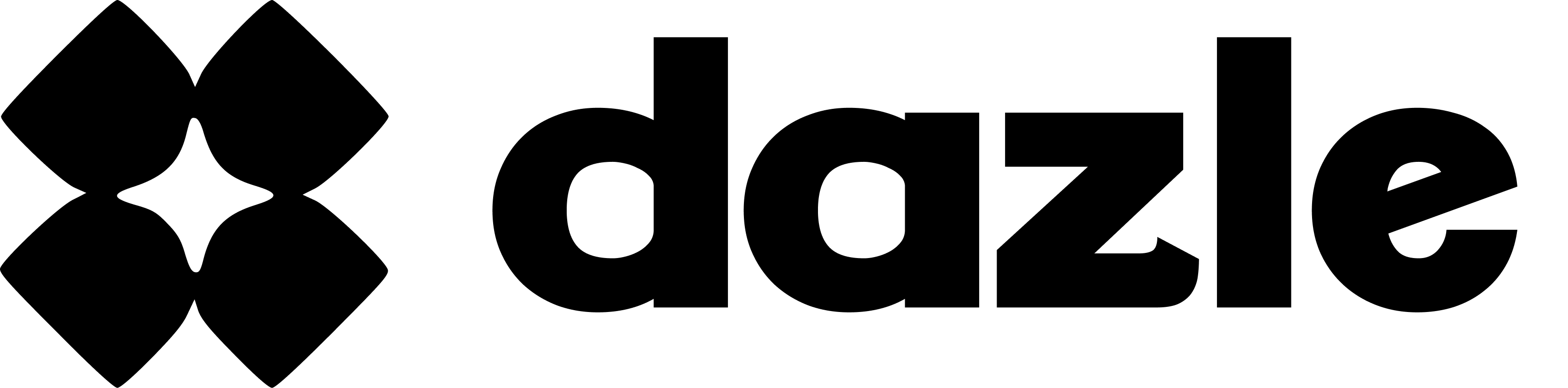How to change team name and team privacy
Personalizing your team name and privacy options is easy. Here’s how:
- Head to your dashboard and click on 'My Teams.'
- Choose the specific team you want to customize.
- Click on the settings icon located just below the banner photo.
- Add the desired team name to the provided field.
- Choose between 'public' or 'private' for your group's privacy settings.
- Then save the changes to apply your customized team name and privacy preferences.
And that's it! You've successfully customized your team name and group privacy to your preferences.
Here's a quick video tutorial for you to follow:
If you can't change your team name and privacy, please contact us at hello@dazle.co so we can assist you!