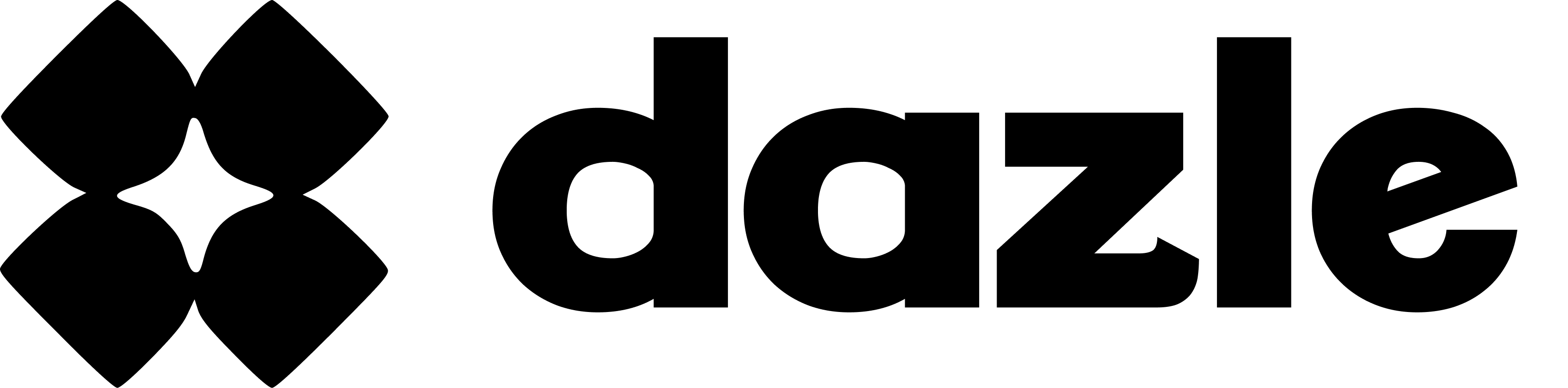How to Subscribe and Pay for Pro Plan
Unlock the full potential of Dazle by subscribing to our Pro Plan. Here's a simple step-by-step guide on how to subscribe and pay for the Pro Plan:
Step 1: Log In
- Start by logging into your Dazle account. If you don't have an account yet, sign up to get started.
Step 2: Navigate to 'Upgrade to Pro'
- Once logged in, click on 'Upgrade to Pro' found on your dashboard.
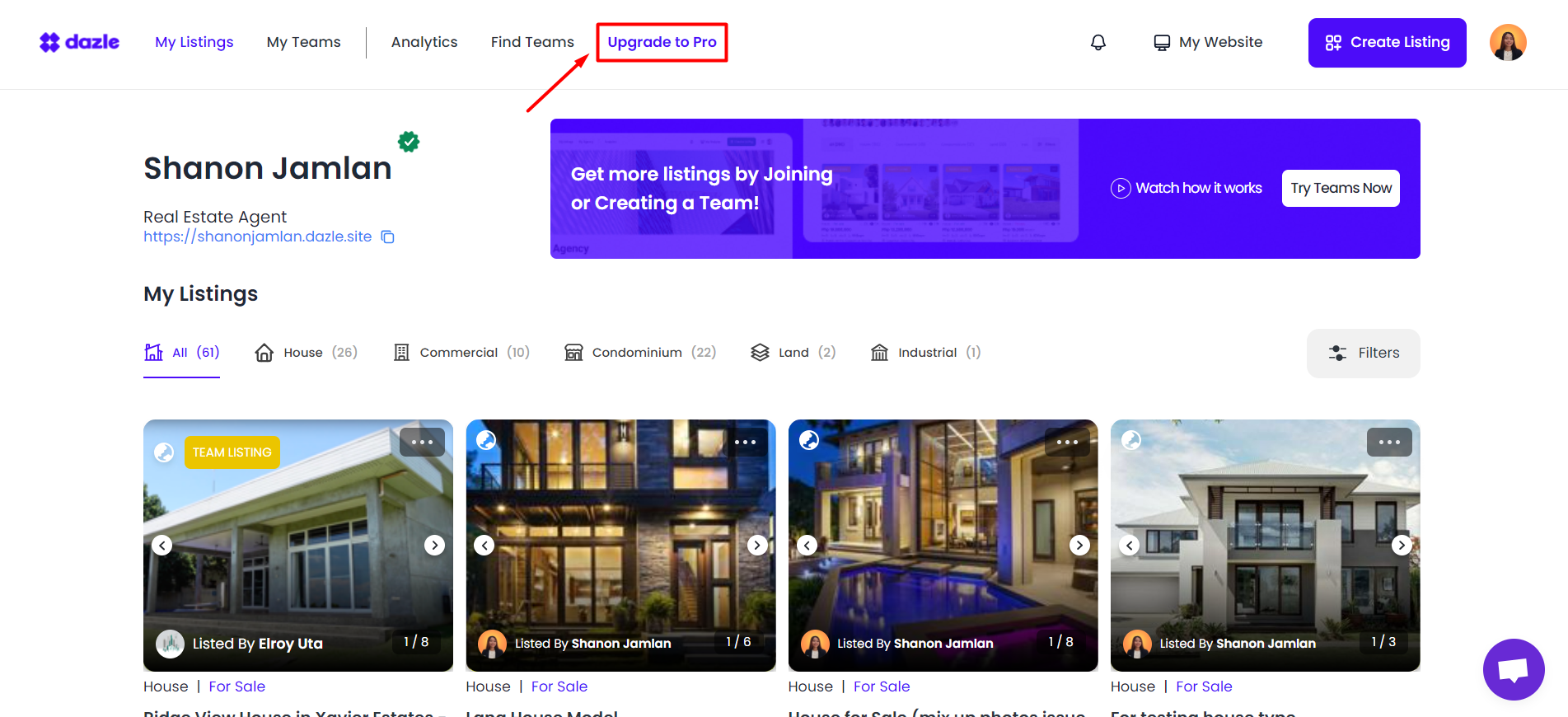
Step 3: Choose Pro Plan
- You will then be redirected to the Subscription's page. This page includes different plans or features. Select the 'Pro Plan' from the available subscription options. (Read this article to know the benefits of subscribing to Pro Plan)
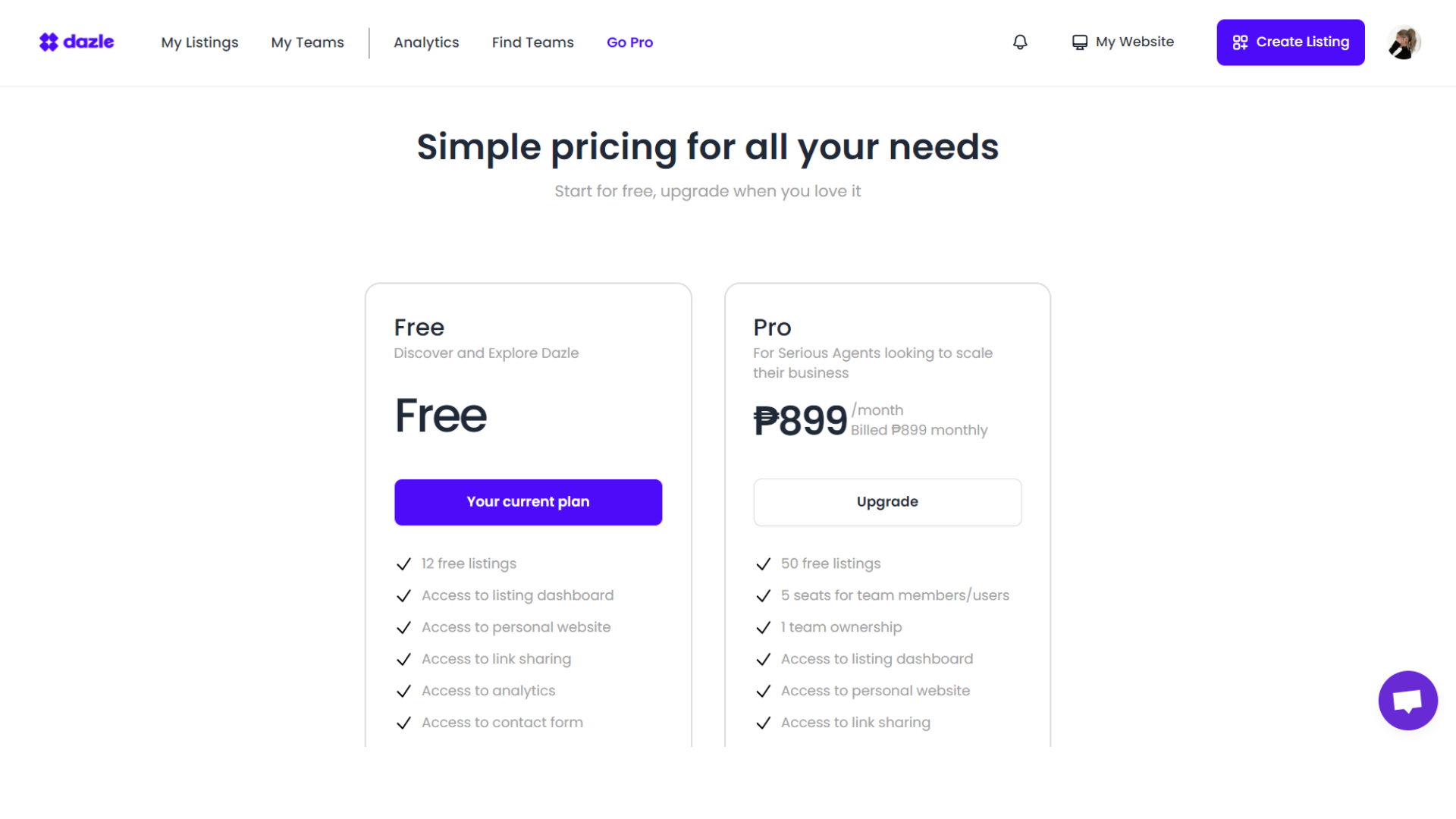
Step 4: Click Upgrade
- Click on the 'Upgrade' button to initiate the subscription process.
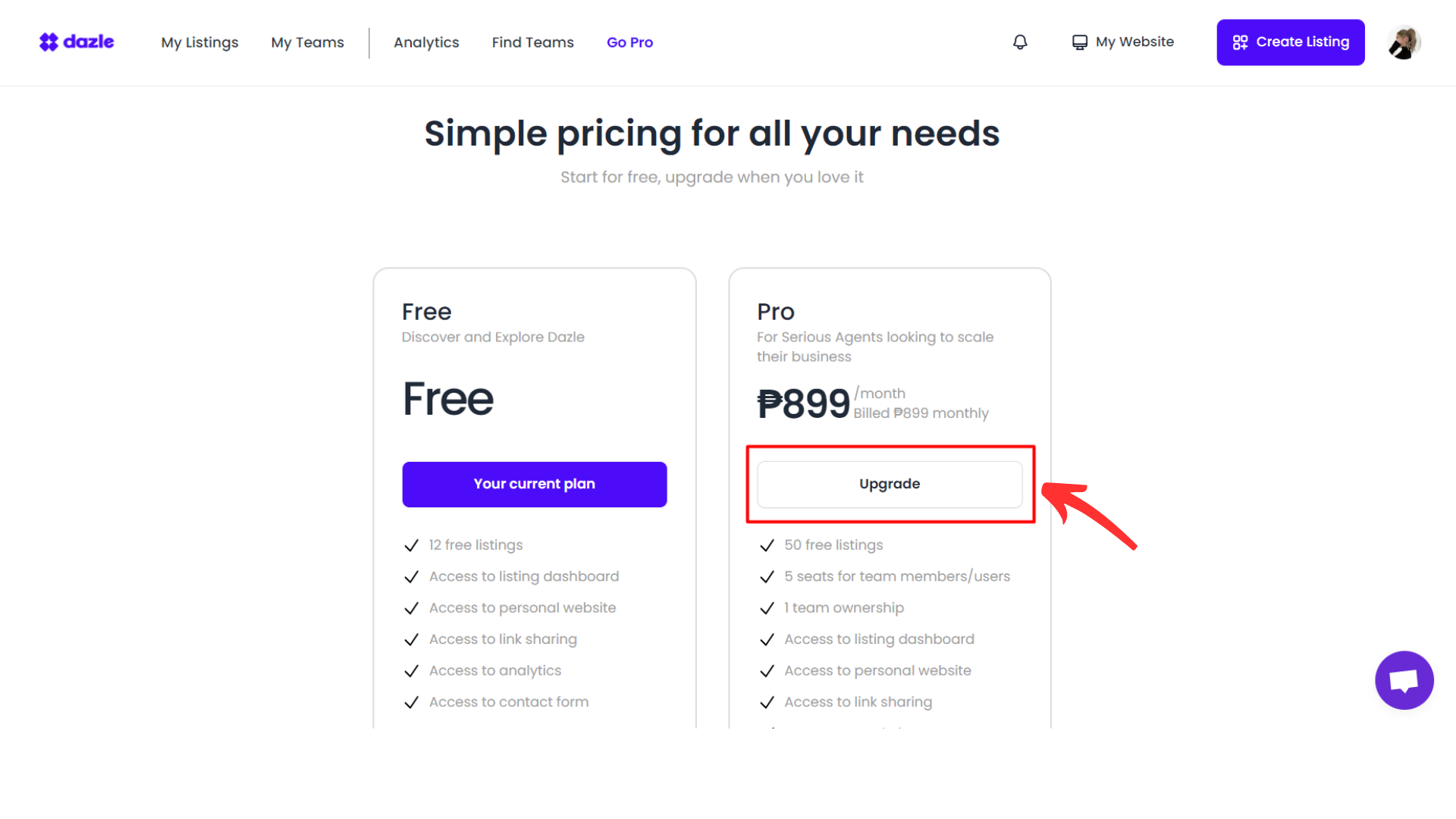
Step 5: Payment Information
- Provide the necessary payment information. This typically includes credit card details (for now it is the only payment method accepted by Dazle.)
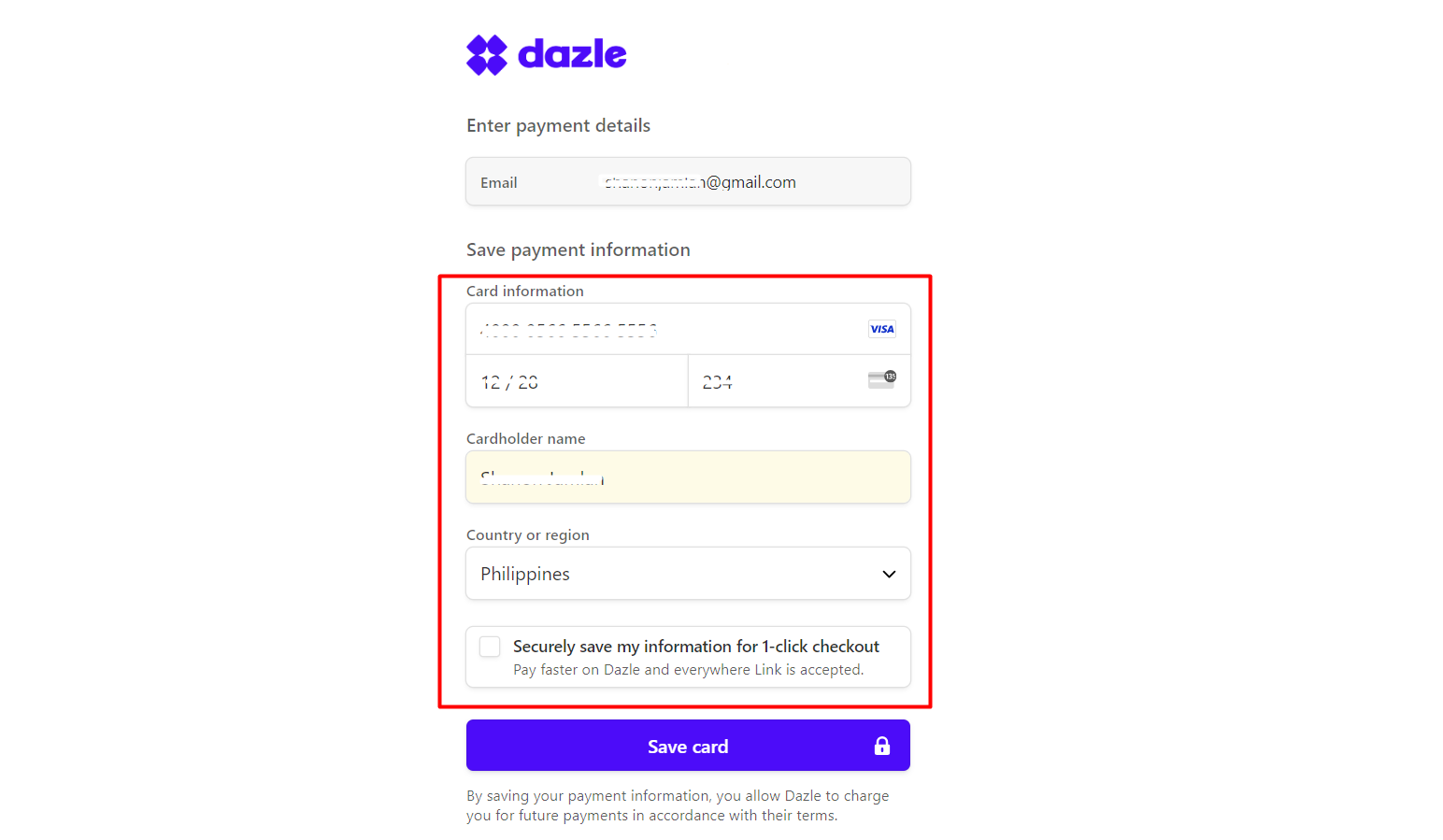
Step 6: Confirm and Pay
- Confirm your subscription details by clicking the 'Save card' button and proceed to make the payment. Double-check that all information is accurate.
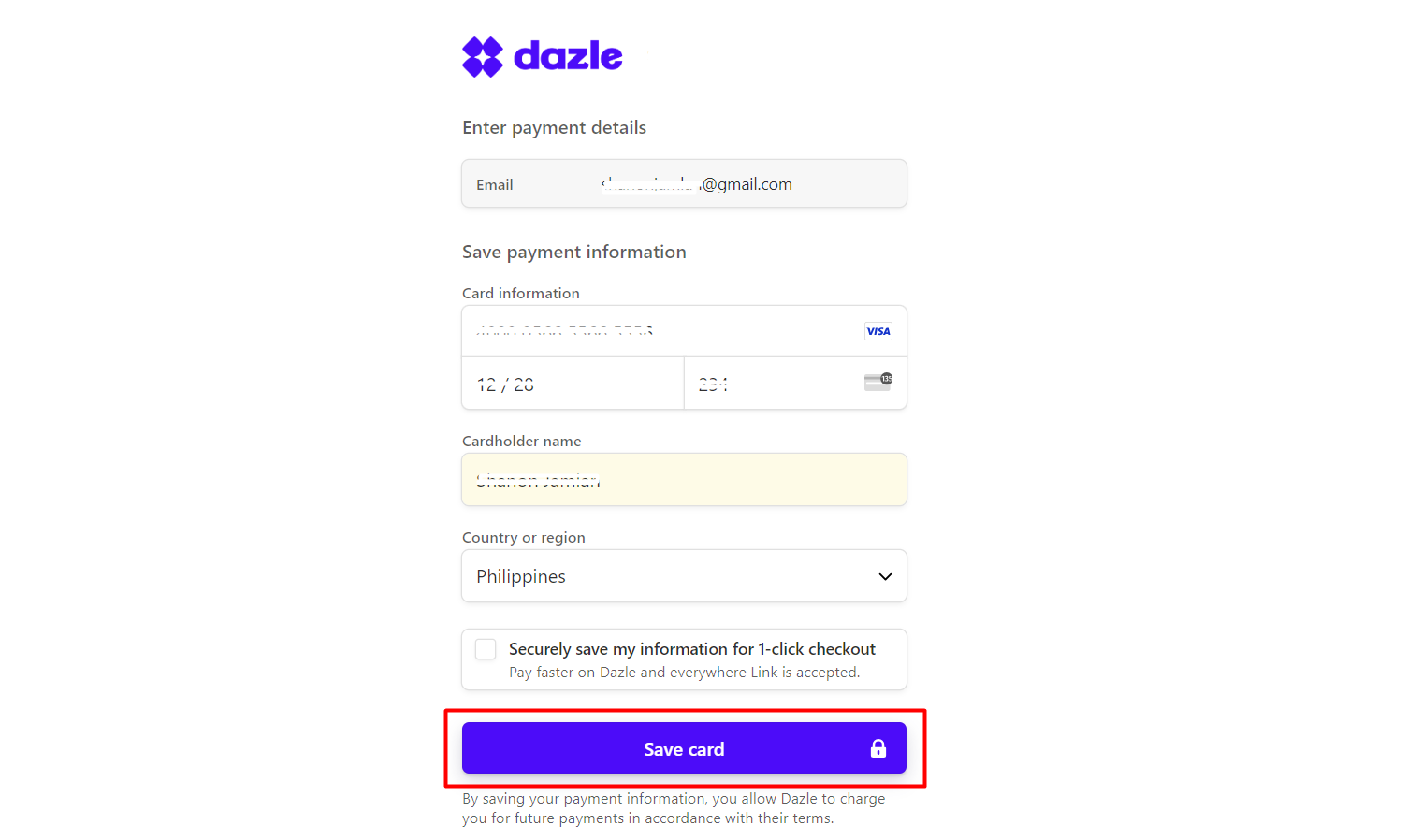
Step 7: Receive Confirmation
- Once the payment is successful, you'll receive a confirmation message and an invoice will be sent to your email!
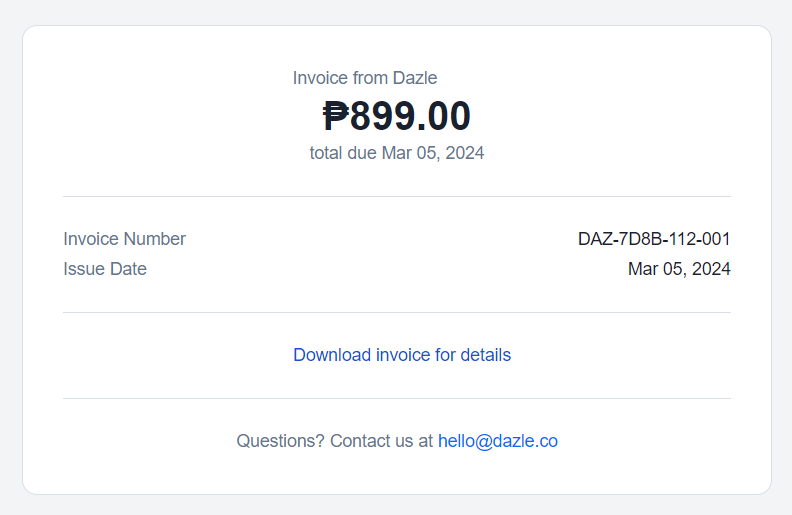
Congratulations! You've successfully subscribed to the Dazle Pro Plan. Enjoy the enhanced features and take your real estate experience to the next level.
If you have any questions or encounter issues during the process, feel free to reach out to our support team at hello@dazle.co. Happy selling!