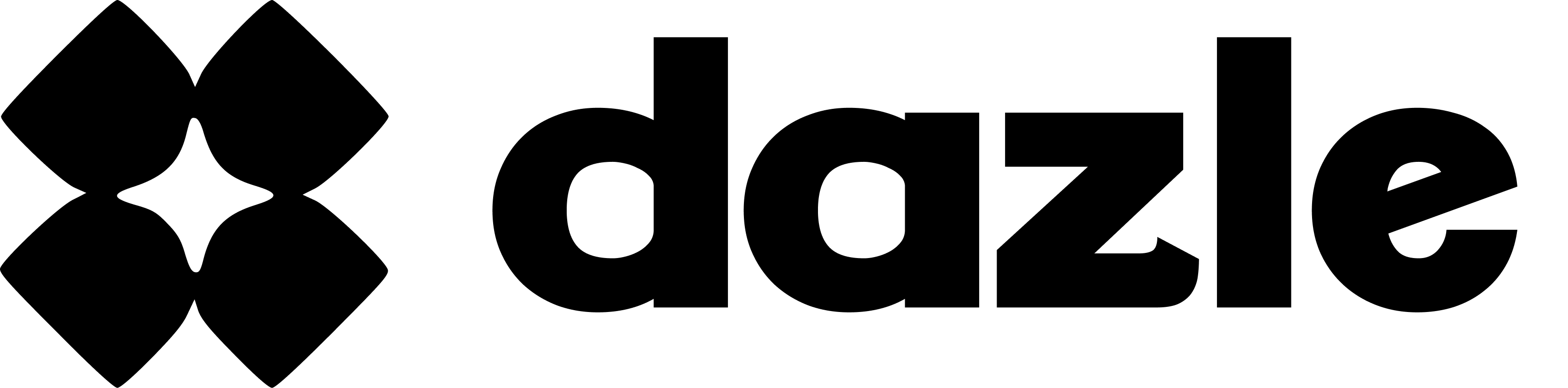How to verify your Dazle Account
Verifying your Dazle account is easy. Just follow these steps:
- First, login to your Dazle account.
- Next, click on your profile icon and choose 'Account Settings.'
If you are using your mobile device, follow the same steps:
- Login to your Dazle account.
- Click the hamburger menu at the top right corner.
- Select 'Account settings.'
- Choose 'Licenses Info' and add all your license details. Once done, click on 'Save License Info.'
- To confirm if your account has been verified, click on 'My Website.'
Congratulations! Your account has been successfully verified.
Here's a quick video tutorial for you to follow:
If you experience some problems verifying your account, please contact us at hello@dazle.co so we can assist you!