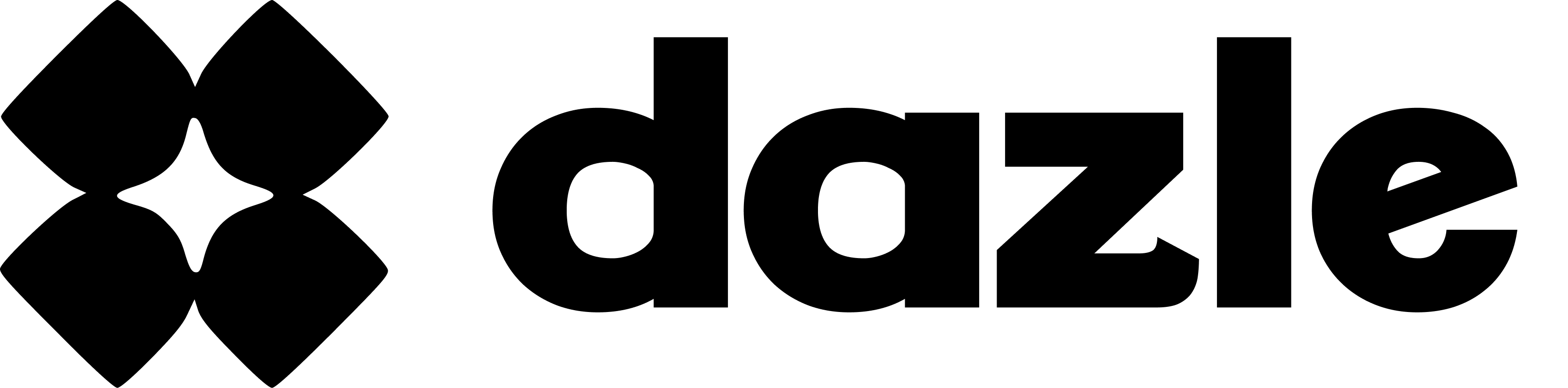What to do when Dazle Link Access is blocked on your browser?
Before diving into the solution, here's an explanation of why you might encounter an "Access Blocked Authorization" error while attempting to access Dazle in your browser. If you receive this error, it indicates that you are trying to access a webpage without the necessary permissions or credentials.
Here's what you can do to access Dazle:
- Go directly to your phone's browser (e.g., Google Chrome or Mozilla Firefox).
- In the search bar, type app.dazle.co
- Alternatively, if you've already copied the link, paste it directly into your browser.
- You may also bookmark the link in your browser to easily access it in the future.
That's it! Problem resolved. Hope this helps!
Here's a quick video tutorial for you to follow:
If you are still experiencing this issue, please contact us at hello@dazle.co so we can assist you!