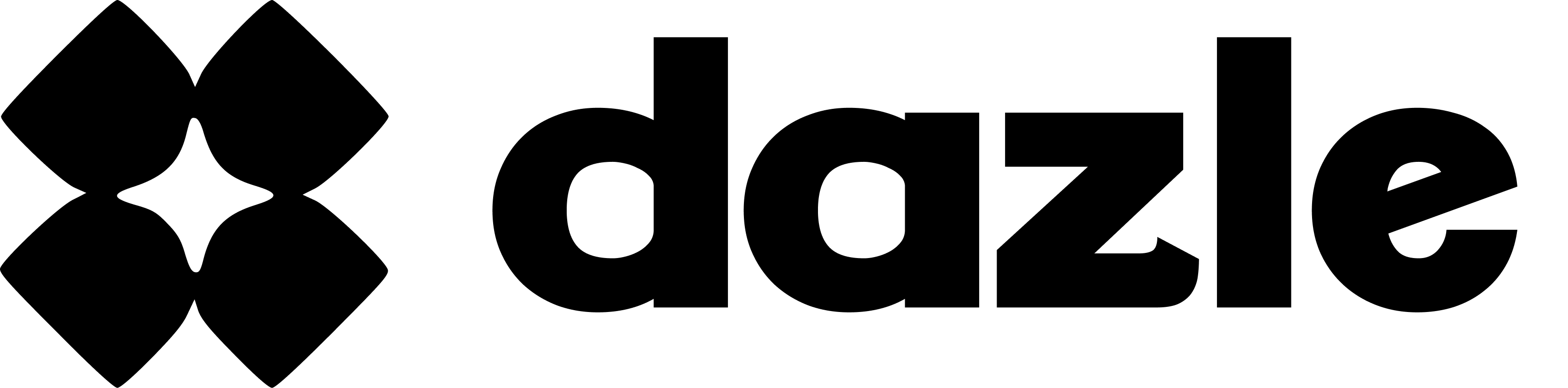How to recover my Dazle Account
If you haven't been using Dazle for a while and have forgotten your access or password, here's how you can recover your account:
- Go to app.dazle.co/login
- If your Dazle account has been synced with your Gmail account, simply click on 'Login with Gmail.' Then select your Gmail account.
💡
Note: You can message us to ask for the Gmail address linked to your Dazle account.
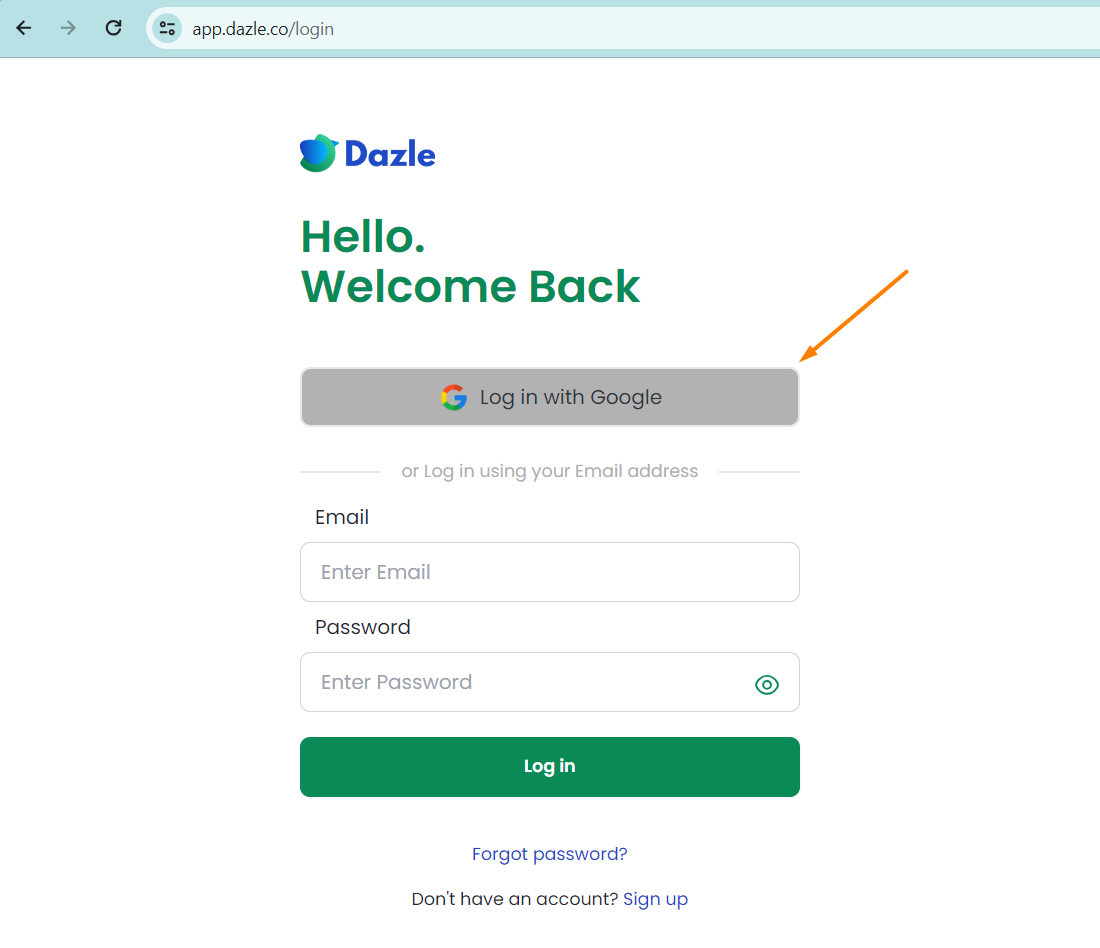
3. For manual sign-ups, recover your password by clicking 'Forgot Password.'
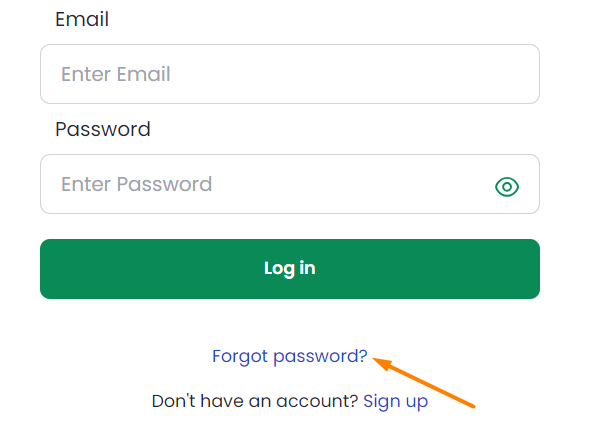
4. Provide your email address and click on the 'Search' button.
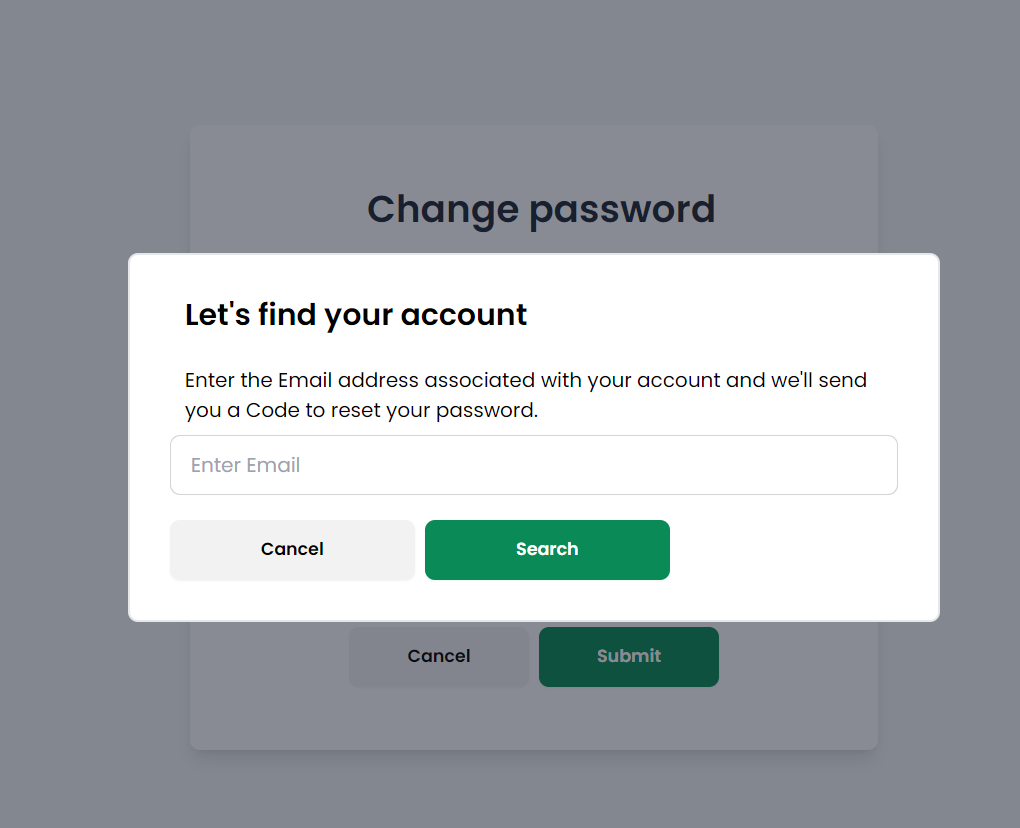
5. Enter the 4-digit verification code that was sent to your email, then click on 'Continue.'
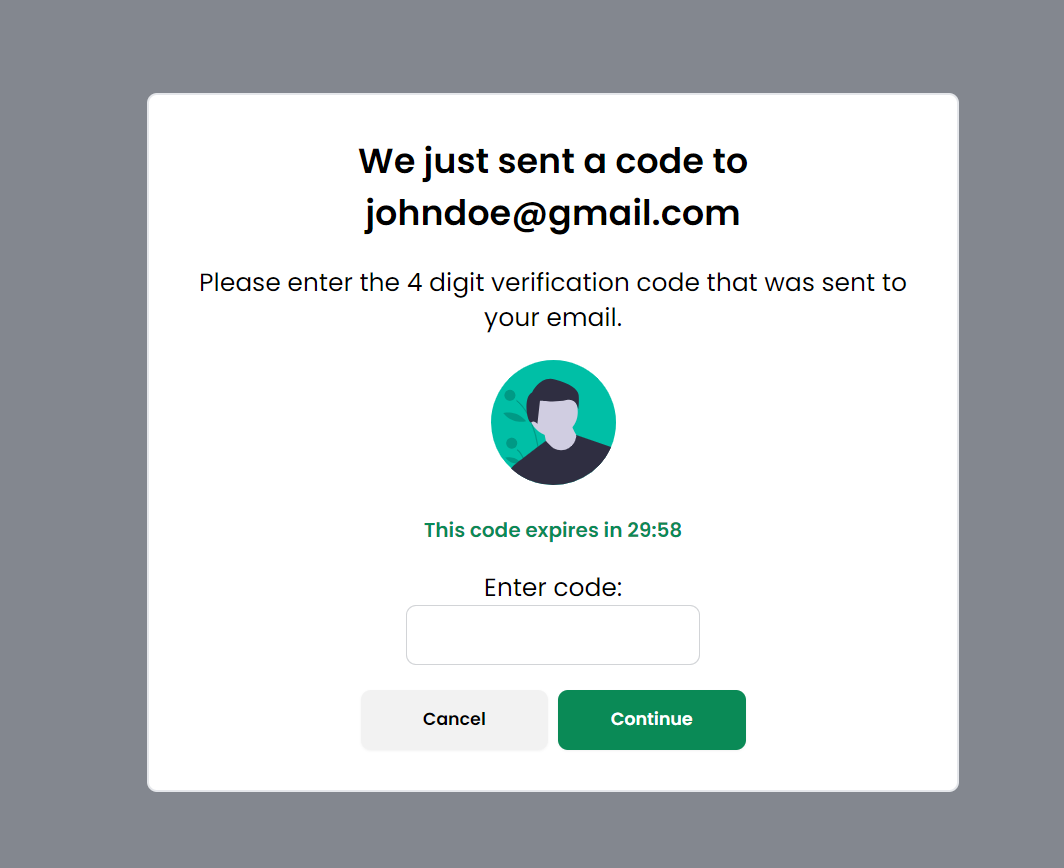
- Input your new password, then save the changes.
For any questions or concerns, reach out to us at hello@dazle.co, and we'll be happy to assist you!