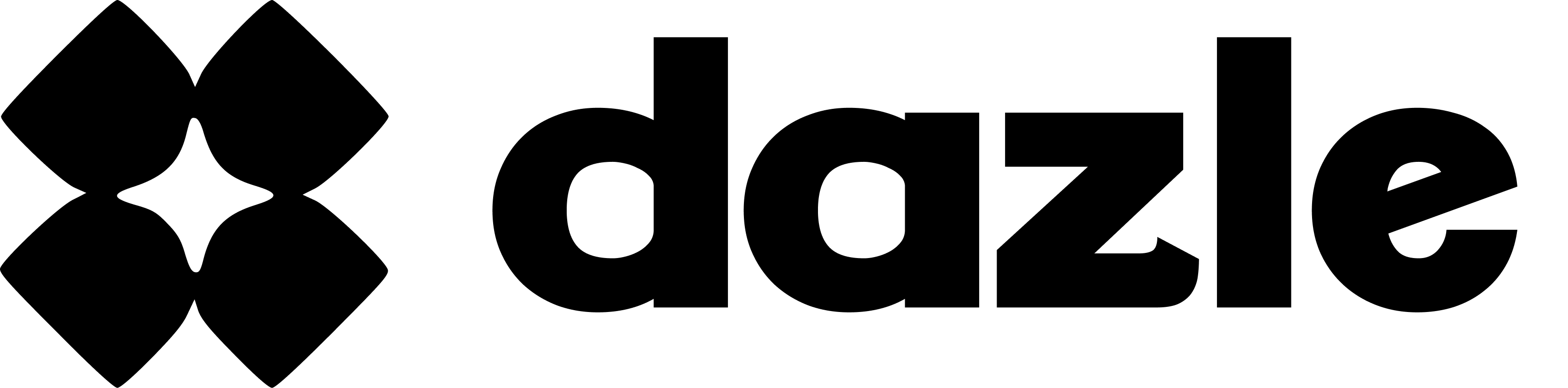How to set up profile information
Here's your simple guide to setting up your profile information in Dazle:
- Login to your Dazle account.
- Click on your profile icon and choose 'Account Settings.'
- Enter a username, display email, and contact number. Click 'Save Changes' to confirm.
- For profile customization, click on 'Profile.' Upload your profile picture and save. Additionally, you can update your first and last names and add a short description about yourself. Once complete, click 'Save Changes.'
- To add your license information, select 'Licenses Info.' Input your license details and click 'Save License Info.'
That's it! Your profile is now updated with your updated information.
Here's a quick video tutorial for you to follow:
If you encounter some problems with setting up your profile information, please contact us at hello@dazle.co so we can assist you!